Akron-Canton Airport One-Stop Destination Videos

Objectives/Requirements
Objectives
- Share the variety of destinations you can get to when you start your journey at CAK
Requirements
- Highlight 11 different routes that begin at CAK
- Create the videos in a variety of formats and sizes for different social media platforms
- Use only high resolution photos to create animated video pieces
Concepting
The Akron-Canton Airport approached us with the idea of creating a social media-based campaign that highlighted all the non-stop and one-stop destinations that are available from CAK. The CAK team already had an idea in their mind about what they wanted and had several examples that gave us a great place to start concepting from. We knew the videos had to be fast-paced, colorful and captivating to make sure they got noticed as people were scrolling through their feeds. Large-format, high-contrast text was also used to ensure an easy read on the animations.
Storyboarding
The storyboarding phase was very important because with 20+ individual deliverables, it was crucial that the client signed off on the look of the videos before we began. To obtain this sign off, we created only one size of the video, knowing that once approved, we would build out templates for the three necessary sizes. We chose Philadelphia as the main city in the boards due to the long length of the name. We knew if we could work with a name like Philadelphia, we would be able to easily adapt the template into other cities.

Asset Collection
Next, our team got right to work making asset lists for each of the destinations on the list. We knew the videos were going to consist of only still photos that were animated together to create a sense of motion. But getting the total number of photos needed was going to take a lot of coordination. Our creative team and account team worked together to stay organized as they reached out to visitors bureaus and tourism agencies to get access to assets. Spreadsheets were made and updated as assets were acquired.
We reached out to each destination city either via email or online submission forms and asked them for any high-resolution images that they were able to share. By reaching out to the different cities directly, we were able to not only save money on stock photo costs but make sure each city was represented in the way they wanted. Some bureaus were excited and quickly sent items along, while others required back and forth communication with our account team to make sure the bureaus were comfortable and confident our team was using the images provided for tourism purposes. But our team worked with them to assure them and obtain most of the required assets for the videos.
Photos that could not be acquired from via those channels were found from various stock photo sites by members of our creative team and added to the collection.
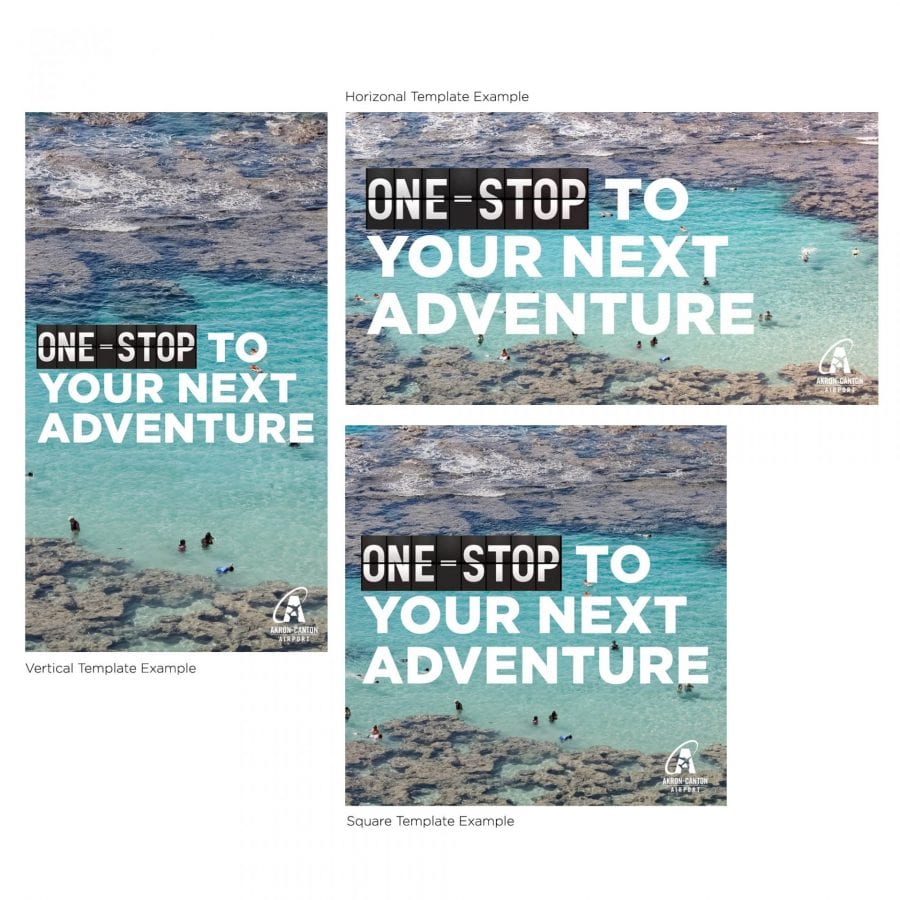
Template Creation
For each size of video – both horizontal and vertical – our team created a template to work from. With 11 distinct destination paths to create, it was important that we had an efficient way to create the different options. Based on the style of animation, the templates were able to be completely created in Adobe After Effects.
By creating the templates first, our team was able to make changes, such as deciding to create the deliverables in 60 frames per second (which allowed the kinetic motion of text and photos to look more fluid than a standard 24 or 30 frames per second) to that one file, instead of multiple files which drastically cut down on editing times.
By creating individual photo layers within the templates themselves, the creative team was able to easily replace different destination photos as needed. Since each photo came from somewhere different, there was a difference in size and resolution for each photo so they all had to be taken in and resized correctly to match. Some photos also had their own crediting needs that had to display on screen – some had names of bureaus, some had photographers and others preferred no credit displayed at all. This was another instance where having a well organized and up-to-date spreadsheet was a necessity.
VIDEO CREATION
Once the templates were created and approved, the creation of the remaining destination videos could begin. There were 23 total videos in the original set – representing 11 total destination paths in 2 sizes, plus one destination that was also created in a square version as well. Later, a destination was added to the set as new routes were added. This was an easy addition for the team to make, because the templates were already finished and ready for the new assets.
Results
“The Akron-Canton Airport marketing team values our longstanding partnership with PEG, from the collaborative nature to the creative execution, we’re continuously happy with the team and process,” said Lisa Dalpiaz, Director of Marketing & Air Service Development.
“In our latest campaign, PEG captured our greatest need of educating folks about the hundreds of destinations that are just one-stop away from CAK. We explained what we envisioned, and they brought it to life. Using the video across multiple digital platforms, we exceeded our goals regarding engagement and feedback.”
The One-Stop Destination videos were a success on social media combining for 304,582 views over a span of 31 weeks with a viewing time totaling just over 423 hours. They were also seen by nearly 1 million travelers in the Akron-Canton Airport Terminal areas.
The easy-to-consume, short duration videos – which features a variety of stunning visuals, has become the most “watched through to the end” of any series the Akron-Canton Airport team created to date.
The series was also recognized with a Silver ADDY Award in the category of Social Media Campaign at the 2020 American Advertising Awards.



