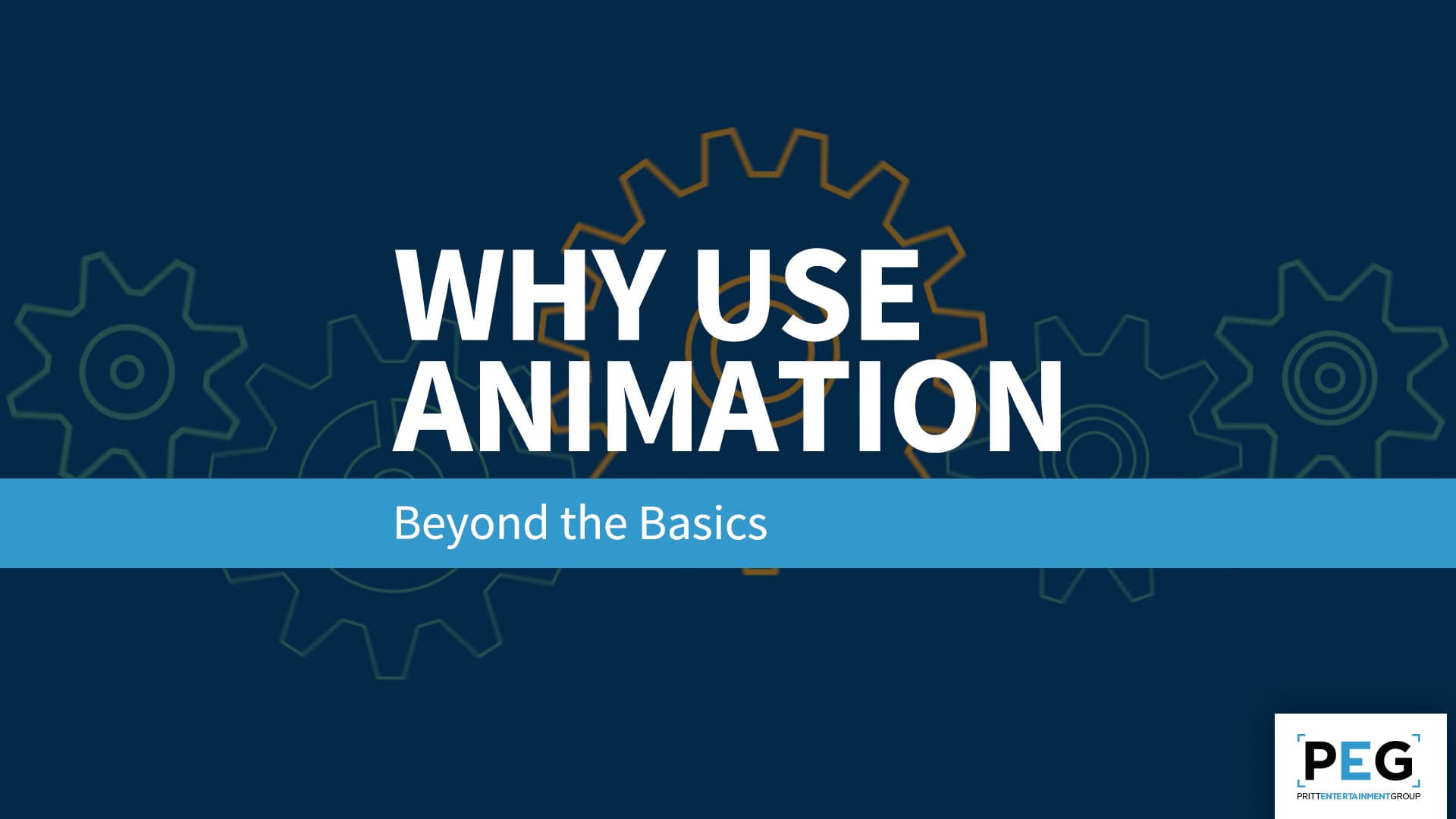Can I Record A Zoom Call?
LIGHTS. CAMERA. ANSWERS.
Recording Zoom calls is sometimes a necessity, but there are ways to make sure it looks as good as possible!
Video Transcript
Hello, everyone, and welcome to another Lights. Camera. Answers. Today, we're answering the question "can I record a zoom call?" Now I know why people ask this question, because it's extremely important. Your subject may not be able to make it in for the big filming day and you need them in your piece. So to answer the question, yes, you absolutely can.
But you need to follow these best practices the number one most important thing that I can tell you about this is do not use software recording. And what I mean by that is, in teams or in zoom there's going to be a button that looks like a record button that says it's going to record the video for you. Do not use this. It is terrible. It's going to compress your video like crazy. It's going to take it down from 30 frames-per-second to 8 frames-per-second, which is very, very bad. And in some instances it also crops. So if something in the background is extremely important you're going to lose that. So cannot recommend that. What I do recommend is the person who is recording use something like this. This is a shogun. We use this for recording anything, any video source at all. And what I would recommend is just plugging your laptop into this and doing a screen record via a shogun or any other recording deck, because it's going to be full quality, it's going to be full frame rate and it's not going to crop anything. What you see on your screen is what you're recording.
So, that is definitely my first tip for recording zoom calls and leading into that the most important thing you can have is a good connection to your subject. So if this is my laptop that I have plugged into my recording deck I need to have extremely high internet speeds specifically download on my end and then the subject side needs to have extremely fast upload speed. This will allow no data to be lost as their video makes it to the server and it comes back down to us. So fast internet speed extremely important.
The third tip I would say is to just make sure that the subject is in a very good setting. So you want your background to look really nice you want their lighting to look extremely nice. You don't want a huge window in the background. I can go into way more detail on this but we actually have a really cool home filming tips that our own David Stevenson put together during the pandemic and I recommend you check that out, because it really goes into detail on how to make yourself look fantastic on a zoom call.
The very last thing I would also mention here is to make the subject feel comfortable. Just let them know that it's not live they don't need to one-take anything because we've all grown accustomed to that little zoom freeze, that little you know, oh I stopped for a second. And that allows us to make a little bit of movie magic and cut them up a little bit so if they need to give it another take, you know, that's kind of comfortability for the subject and letting them know, hey you know you don't have to do this all at once. You can do it in small segments and we'll put it all together and it's still going to look nice.
So those are my best practices of recording a zoom call don't let it scare you it's something you can absolutely do, but just make sure it's done right.
If you guys like content like this, you should check us out at pritt entertainment group dot com, you can also check us out at our socials. And thanks for watching.